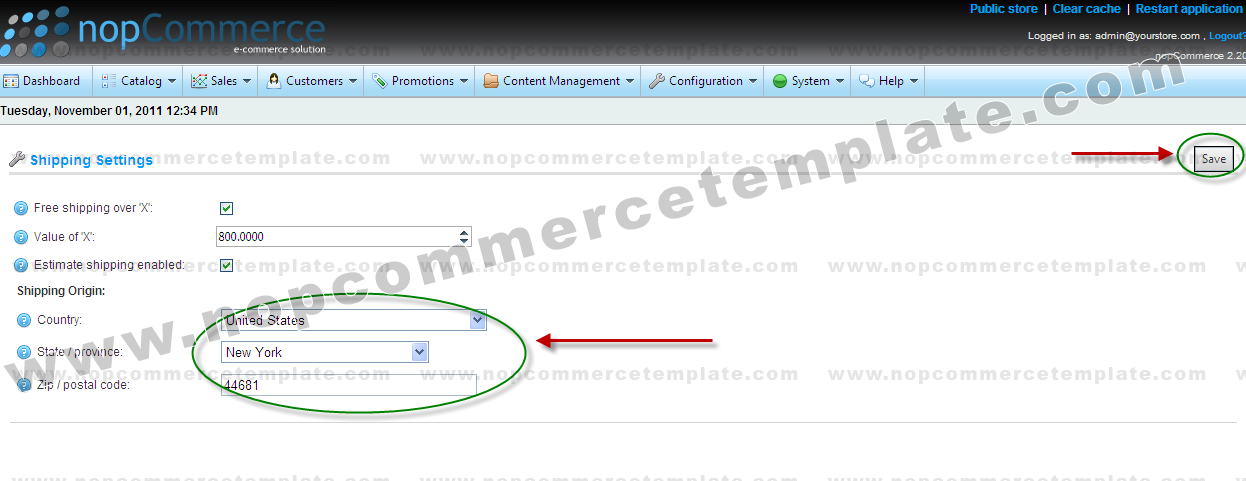How to define shipping setting in nopCommerce
Instructions

The Steps given below will show you how to define shipping setting
Step 1
Go to "Configuration" > "Setting" > "Shipping Setting"
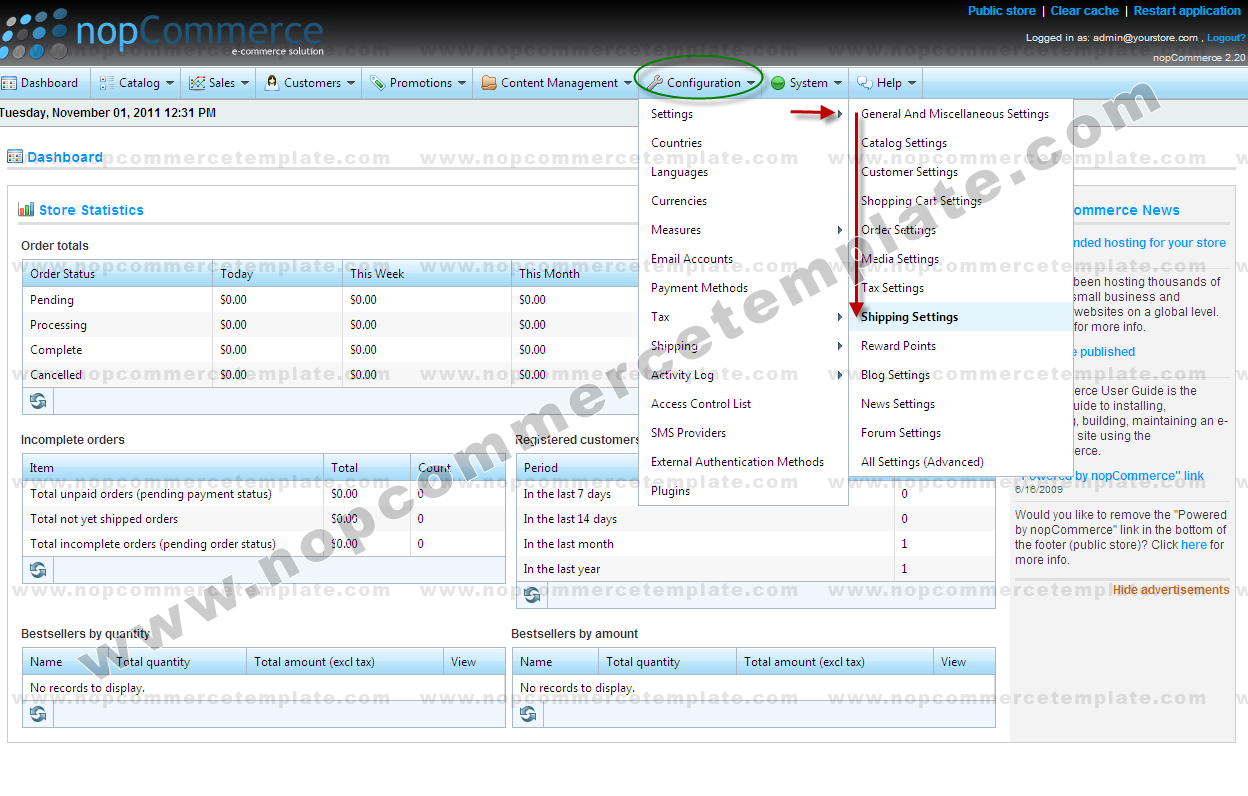
Step 2
If you checked the "Free shipping over 'X'"check box it will allow free shipping on certain amount which you describe

Step 3
After you checked the "Free shipping over 'X' "check box "Value of 'X'"textbox is display in which we define the amount for free shipping
Note:If your shopping cart amount is greater than or equal to the amount you mentioned in"Value of 'X' " text box than the shipment is free
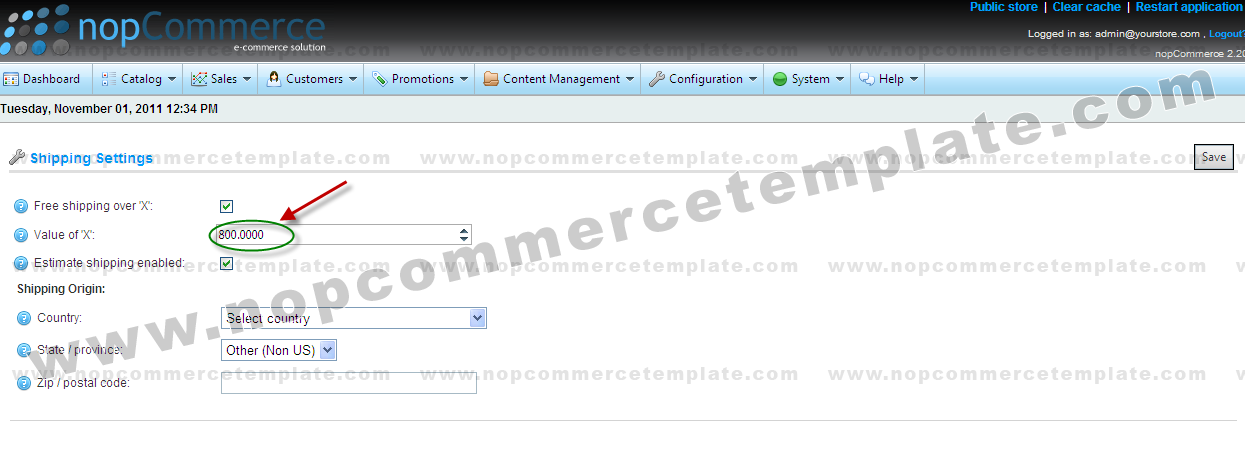
Step 4
If you checked the "Estimate shipping enabled"check box then you can see the estimate shipping details in your shopping cart page
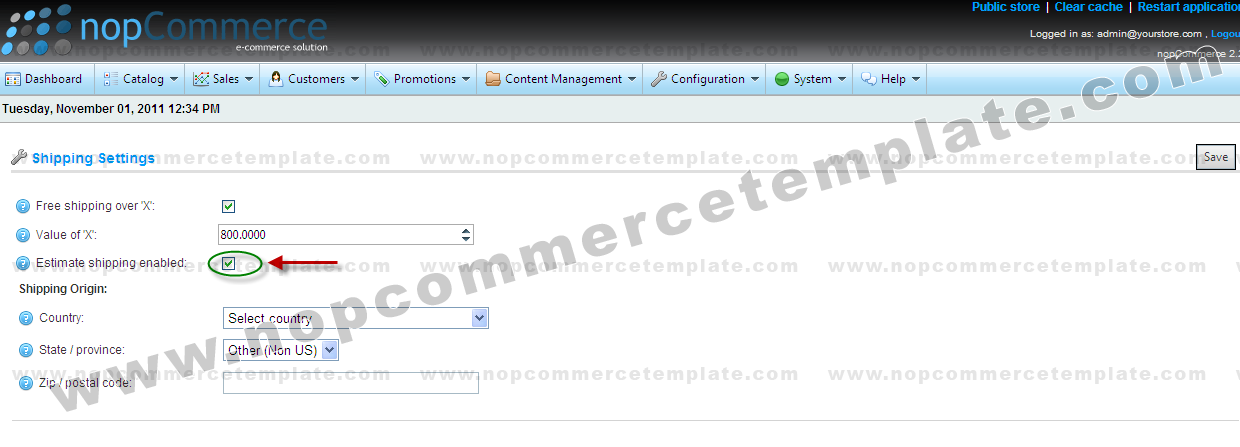
This is how estimate shipping is display
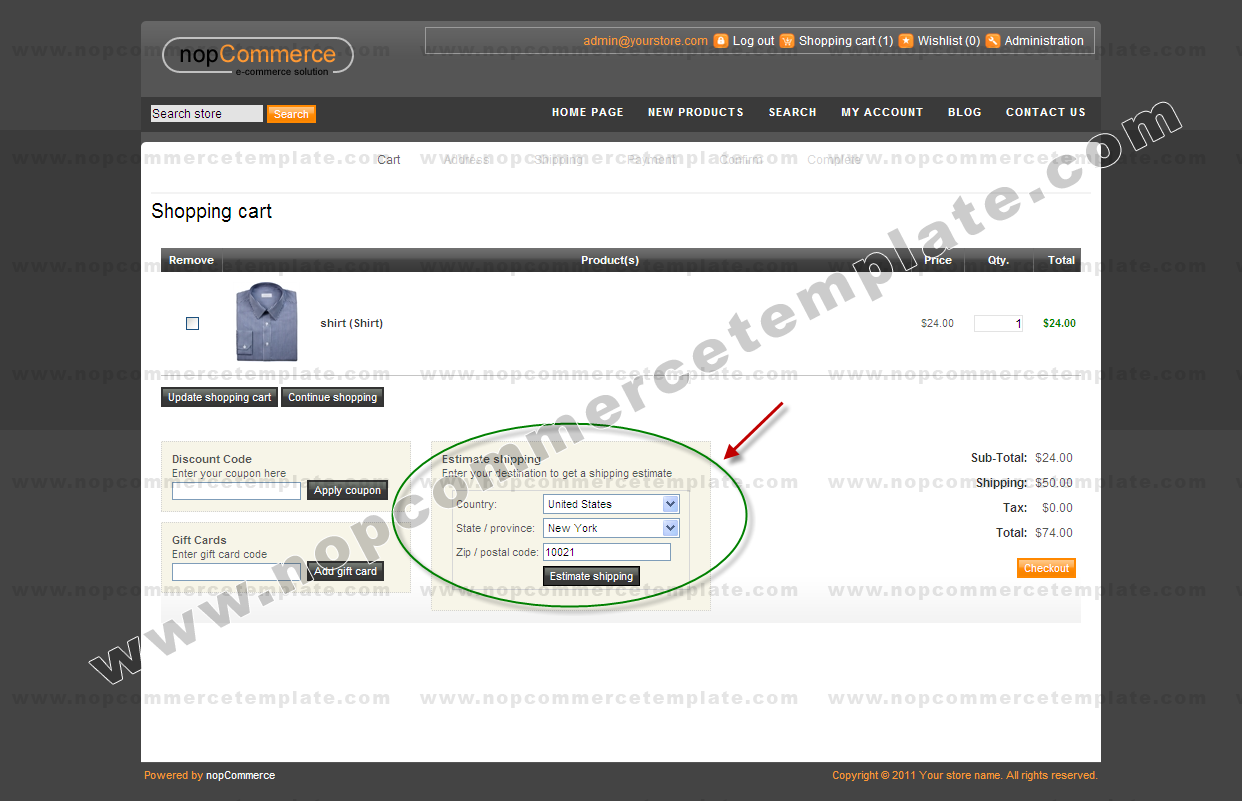
Step 5
Select the origin Country and Province from the drop downs and type the zip/postal code in the text field and then click on "Save"button