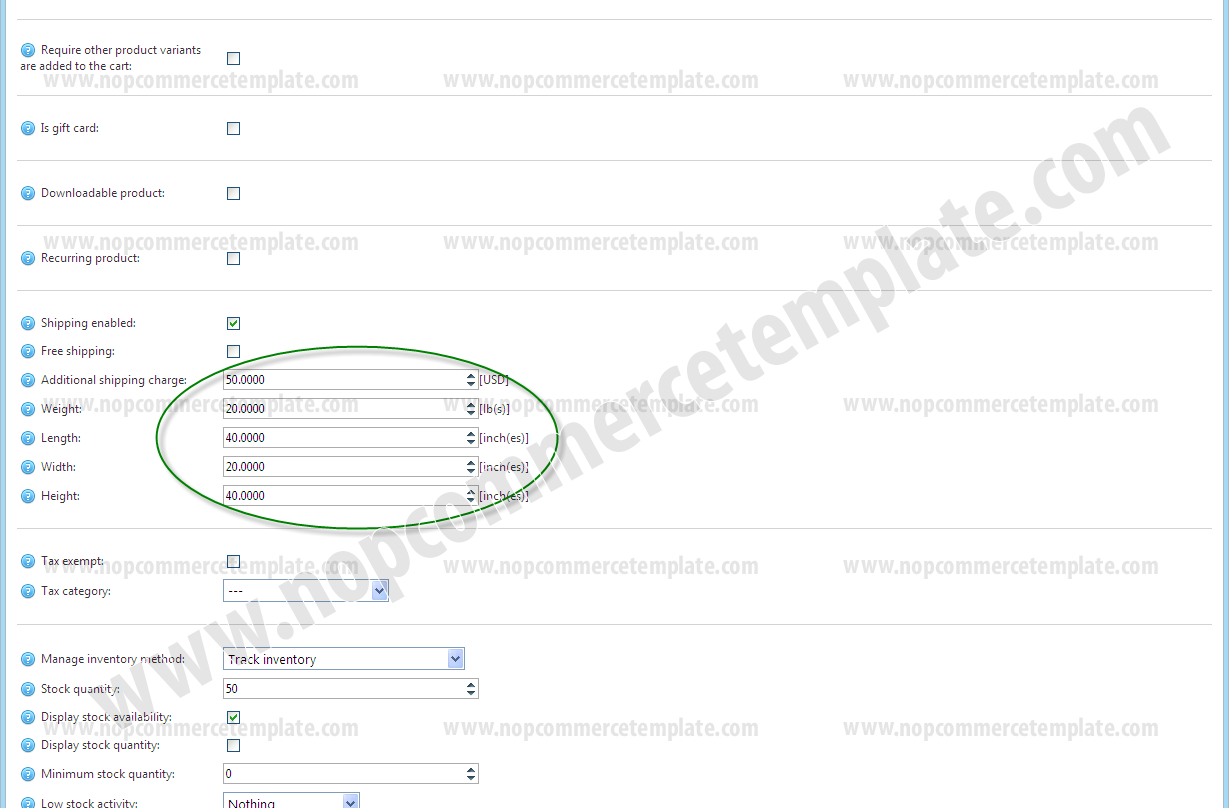How to add Shipping parameters in a product in nopCommerce
Instructions

The steps given below will show you how to add Shipping parameters in a product in nopCommerce.
Step 1
Go to "Catalog" > "Product" > "Manage Product".
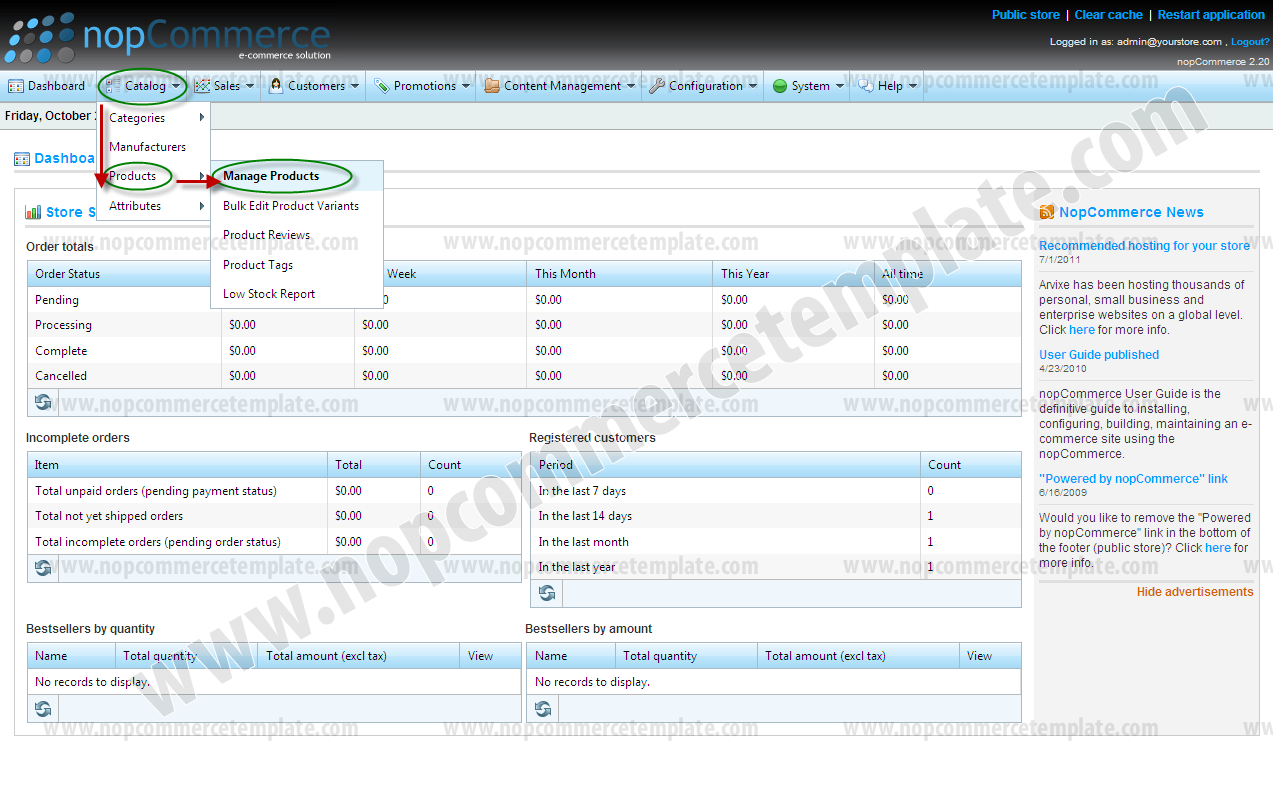
Step 2
Select a product in which you want to add Shipping parameters by clicking "Edit" link which will open "Edit Product Deatils" page.

Step 3
On "Edit Product Deatils" page click on "Product variants" tab.
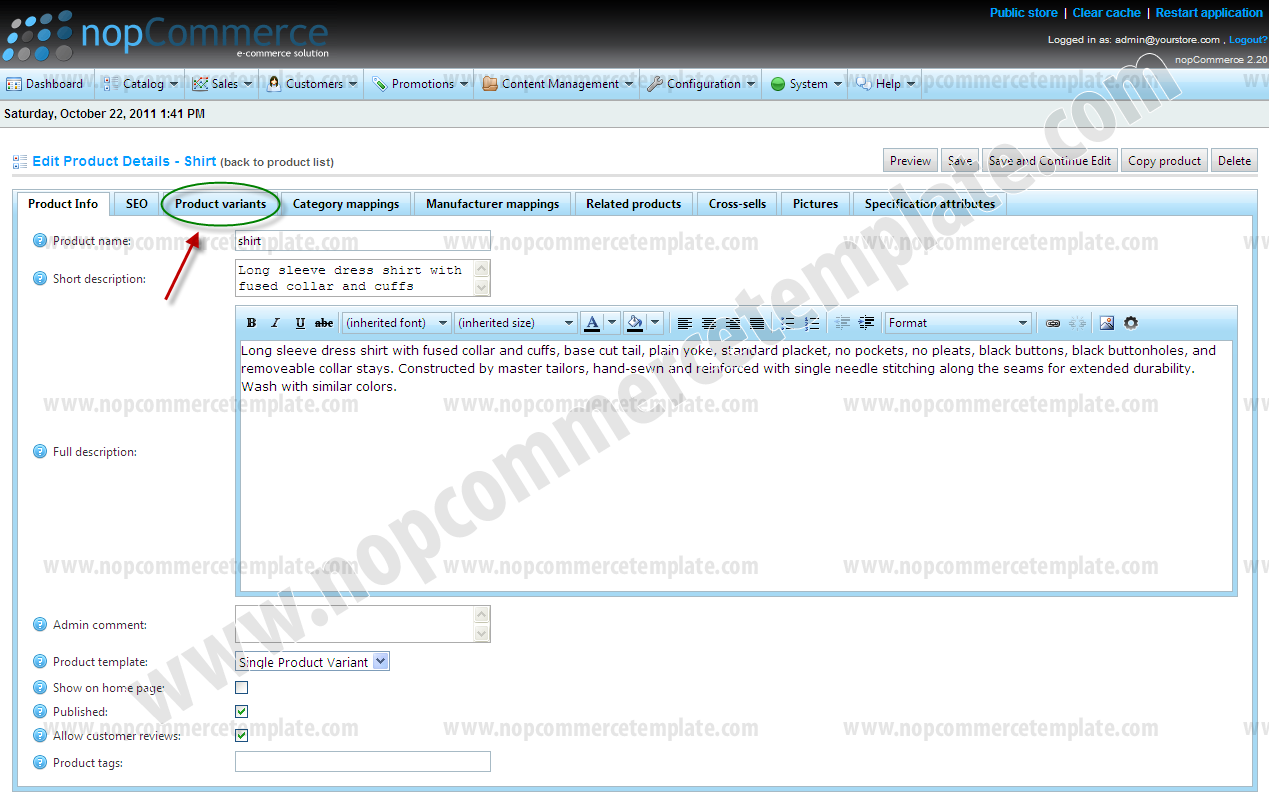
Step 4
Click on "Edit" Link.
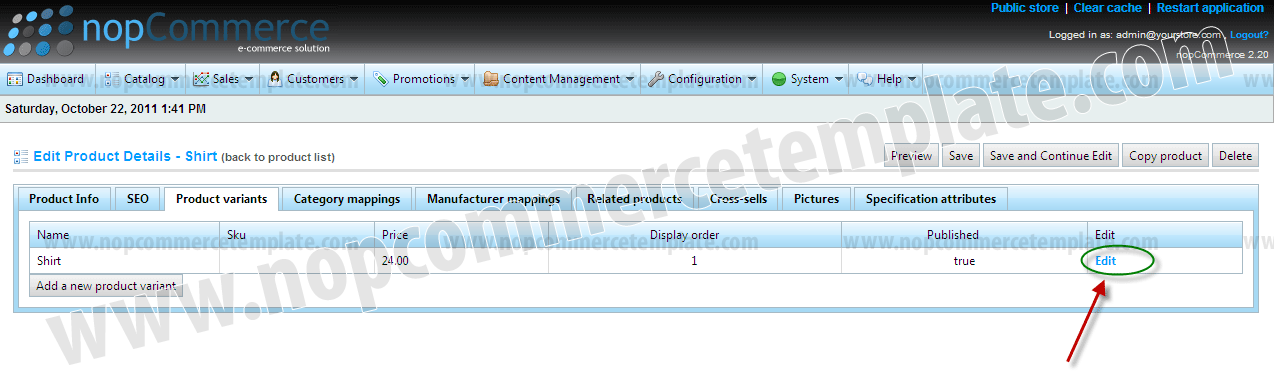
Step 5
Scroll down the page and check "Shipping enabled" checkbox and fill the text fields of shipping parameters as shown in picture.