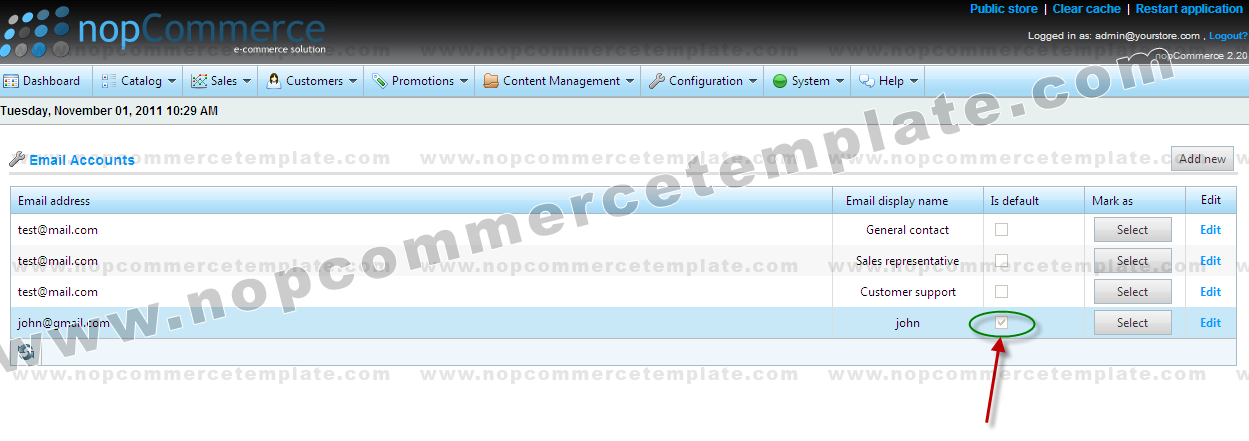How to do E-mail settings in nopCommerce
Instructions

The Steps given below will show you how to do e-mail settings in nopCommerce
Step 1
Go to "Configuration" > "Email Accounts"
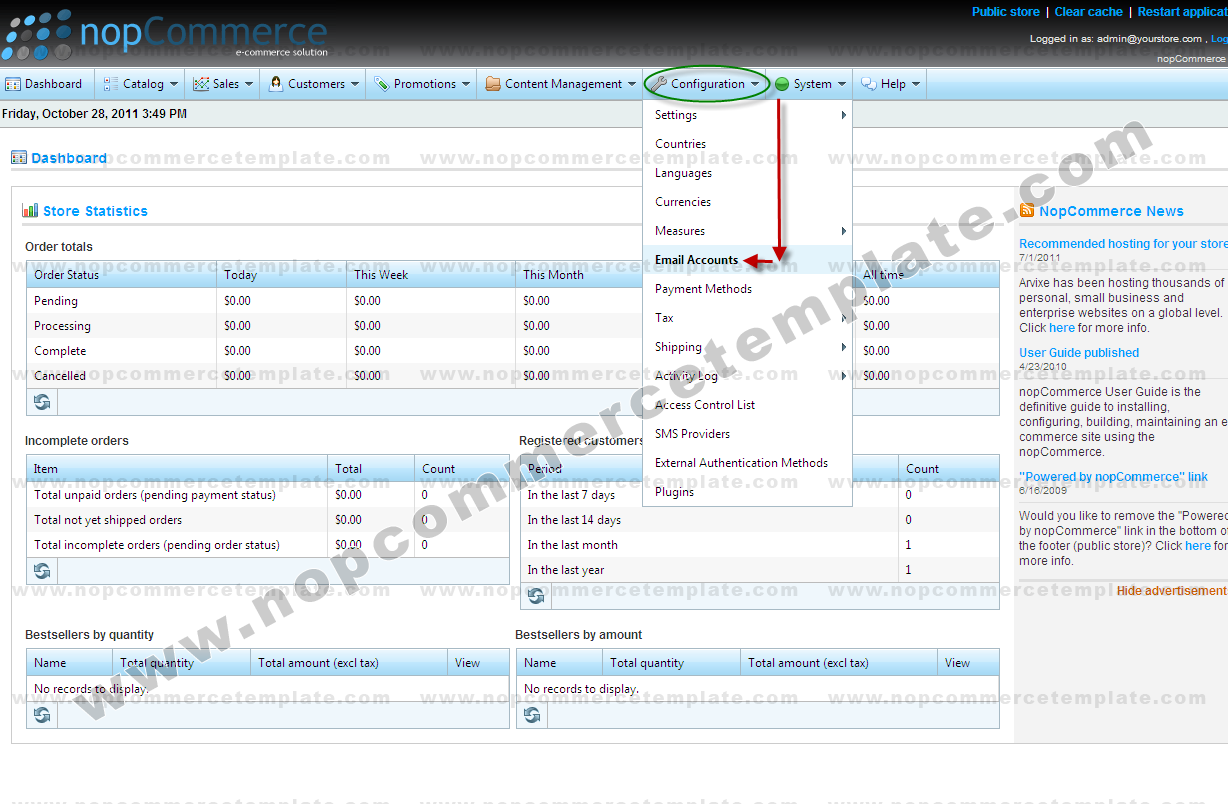
Step 2
To add a new E-mail address click on "Add new" button
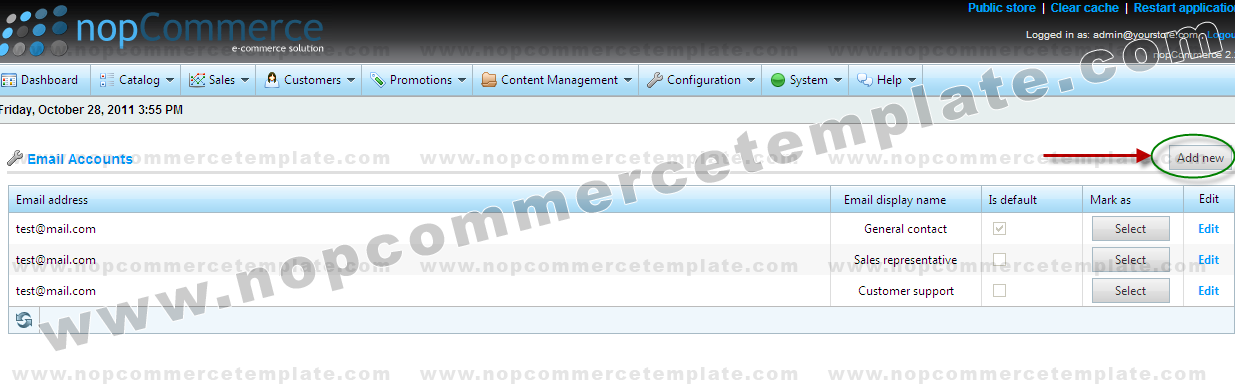
Step 3
Enter the required Email Information in the text fields and then click on "Save" button
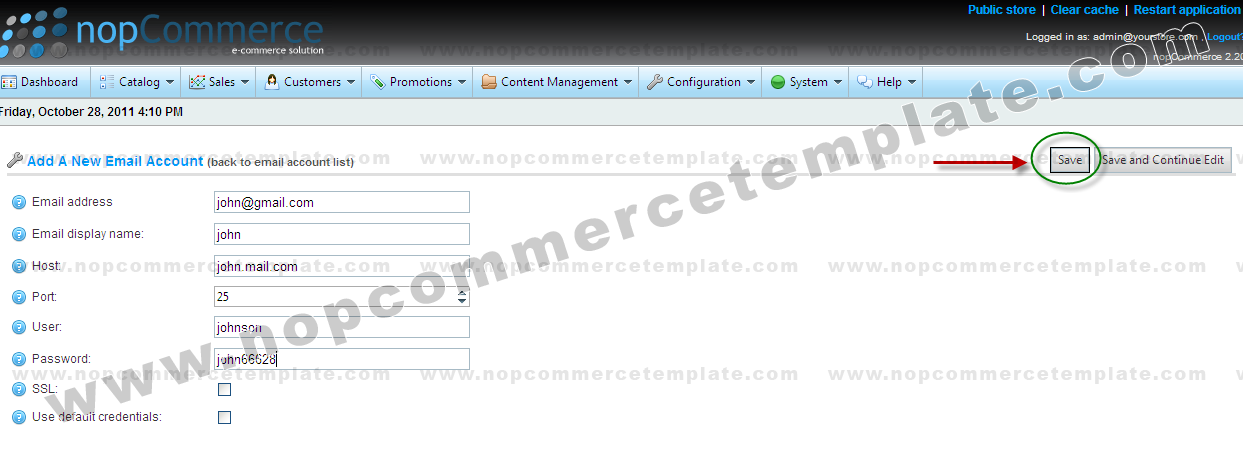
Step 4
After clicking on "Save" button a text field and a button is shown in a figure given below if you want to send a test email write the email address in the text field and then click on "Send test email"button
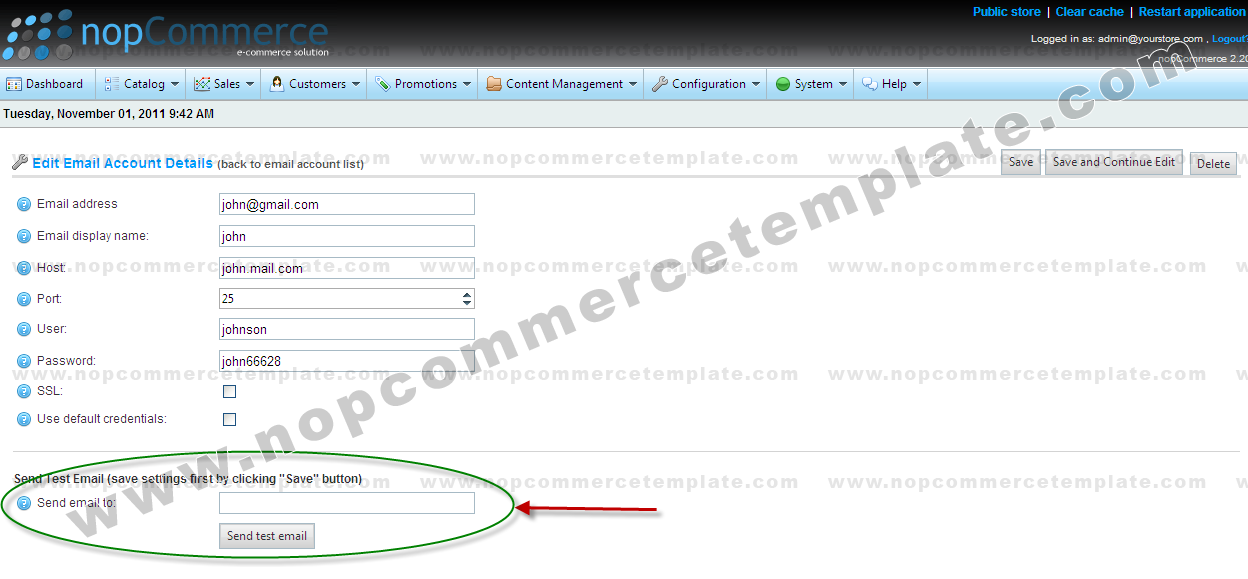
This is how email address is display
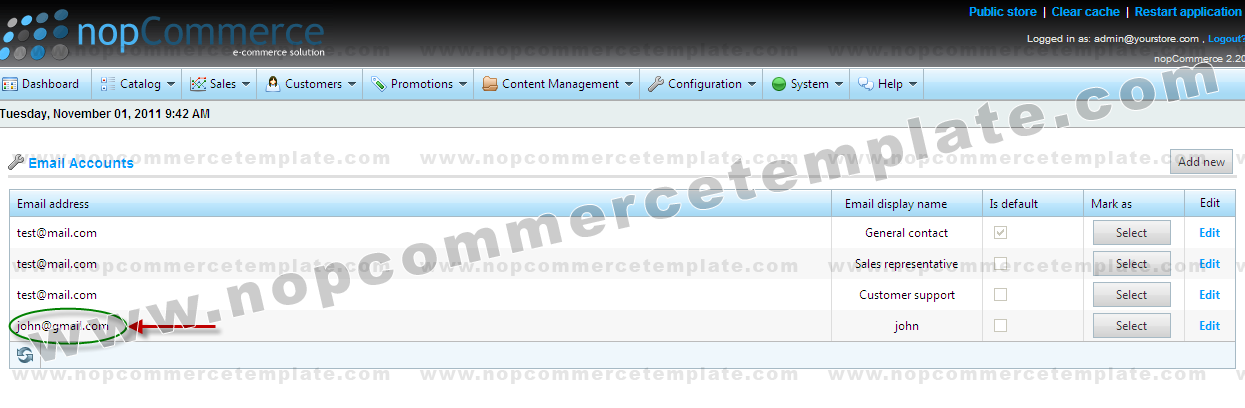
Step 5
If you want to make any email address which you have added as a default email address click on "Select" button
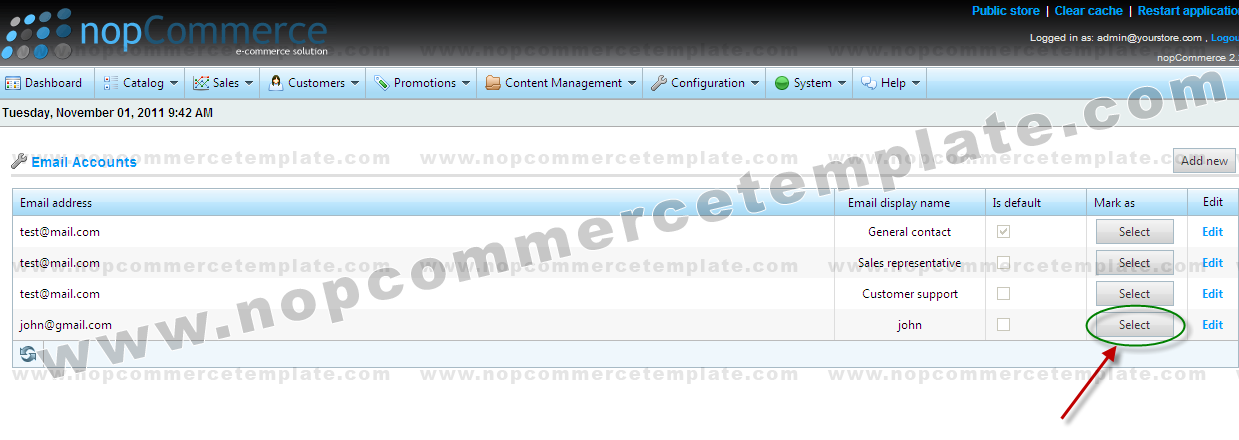
After clicking on any "Select" button a check box in opposite to it is checked (as shown in figure below) which means this email address is use as default email address