How to display product in Home Page
Instructions

The Steps given below will show you how to display Product in Home Page
Step 1
Goto"Catalog" > "Product" > "Manage Product"
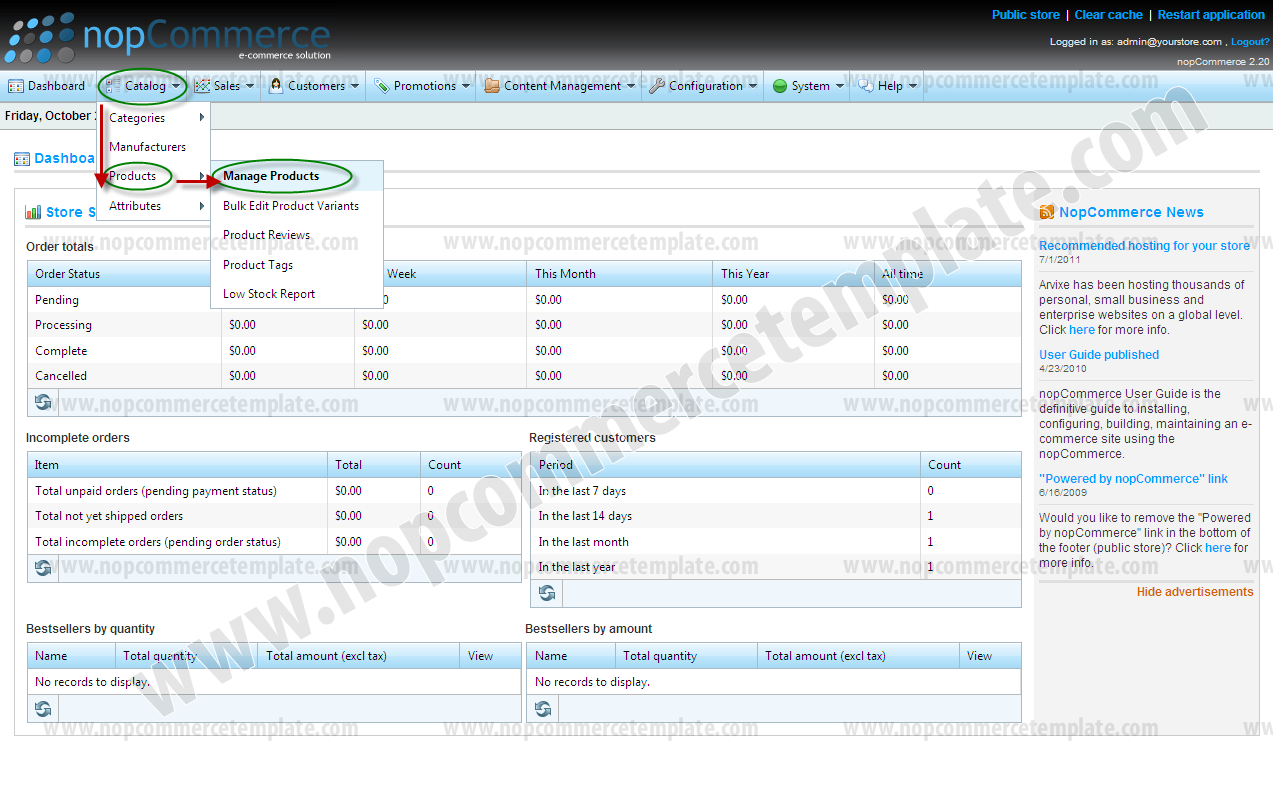
Step 2
Select a product which you want to display on Home page by clicking the "Edit" link

Step 3
Check on "Show on home page" check box
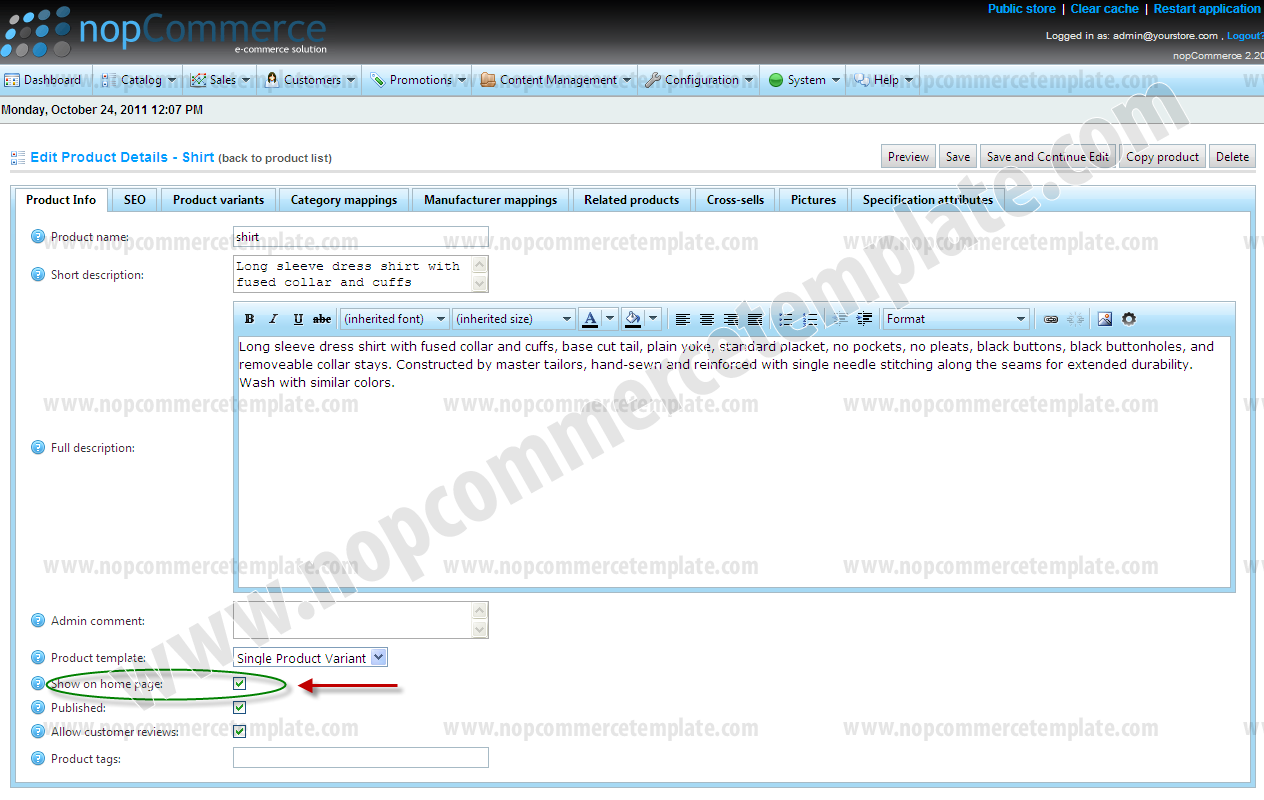
Step 4
Click on "Save" Button
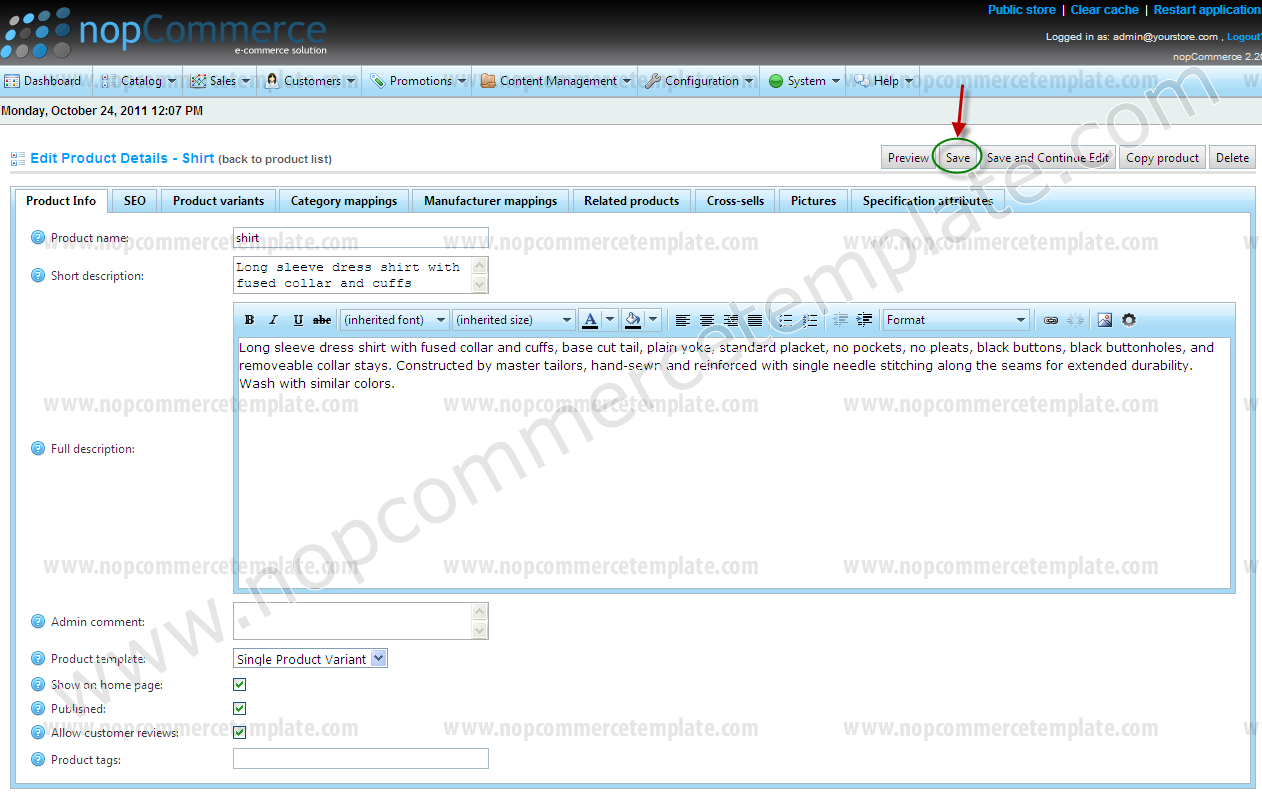
This is how your product will display on the Home Page

