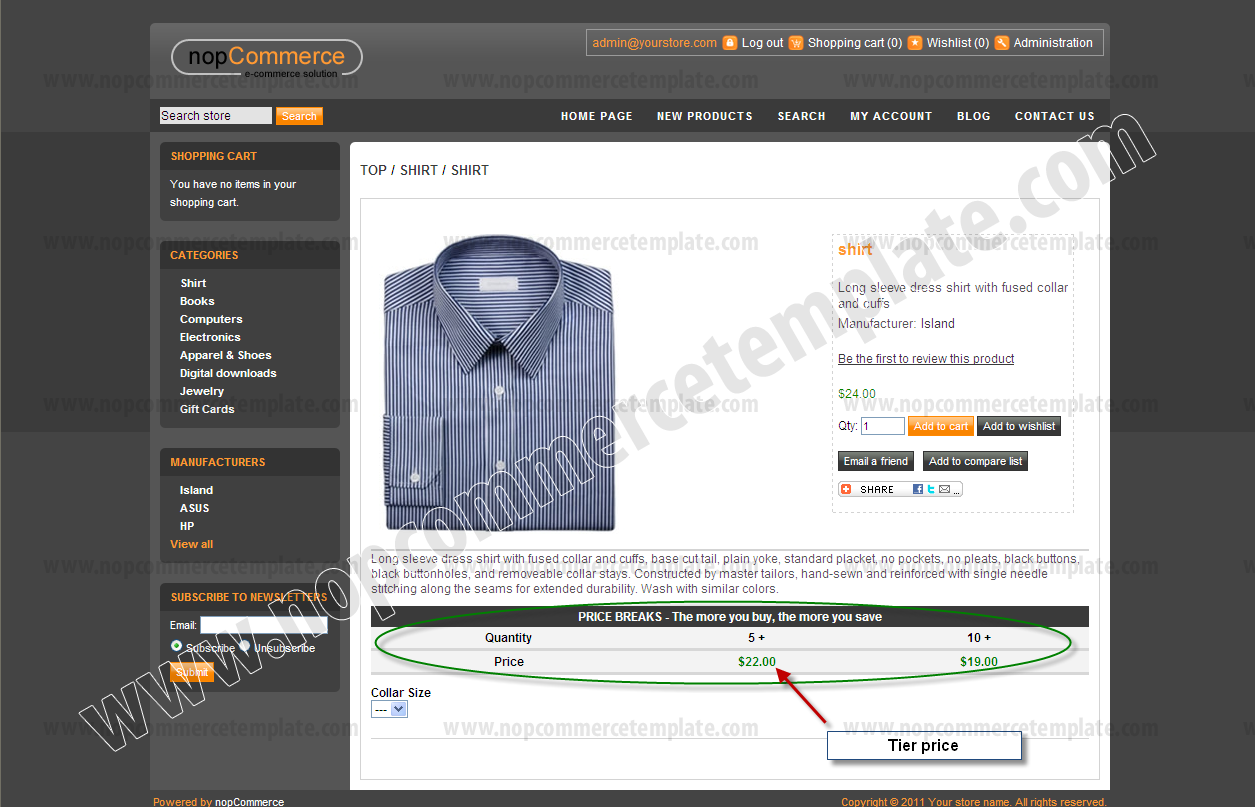How to add tier prices in nopCommerce
Instructions

The steps given below will show you how to add tier price in a product
Step 1
Go to "Catalog" > "Product" > "Manage Product"
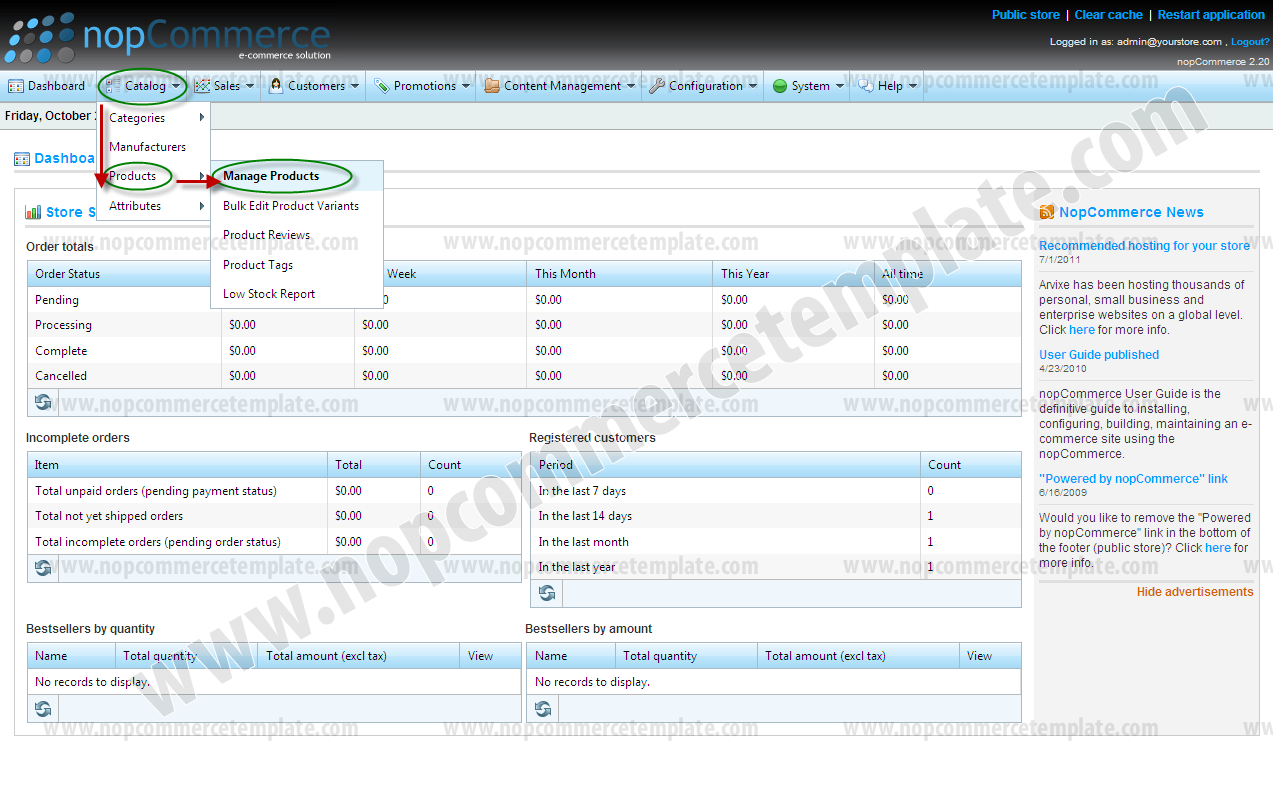
Step 2
Select a product in which you have to add a tier price by clicking "Edit" link

Step 3
Click on "Product variants" tab
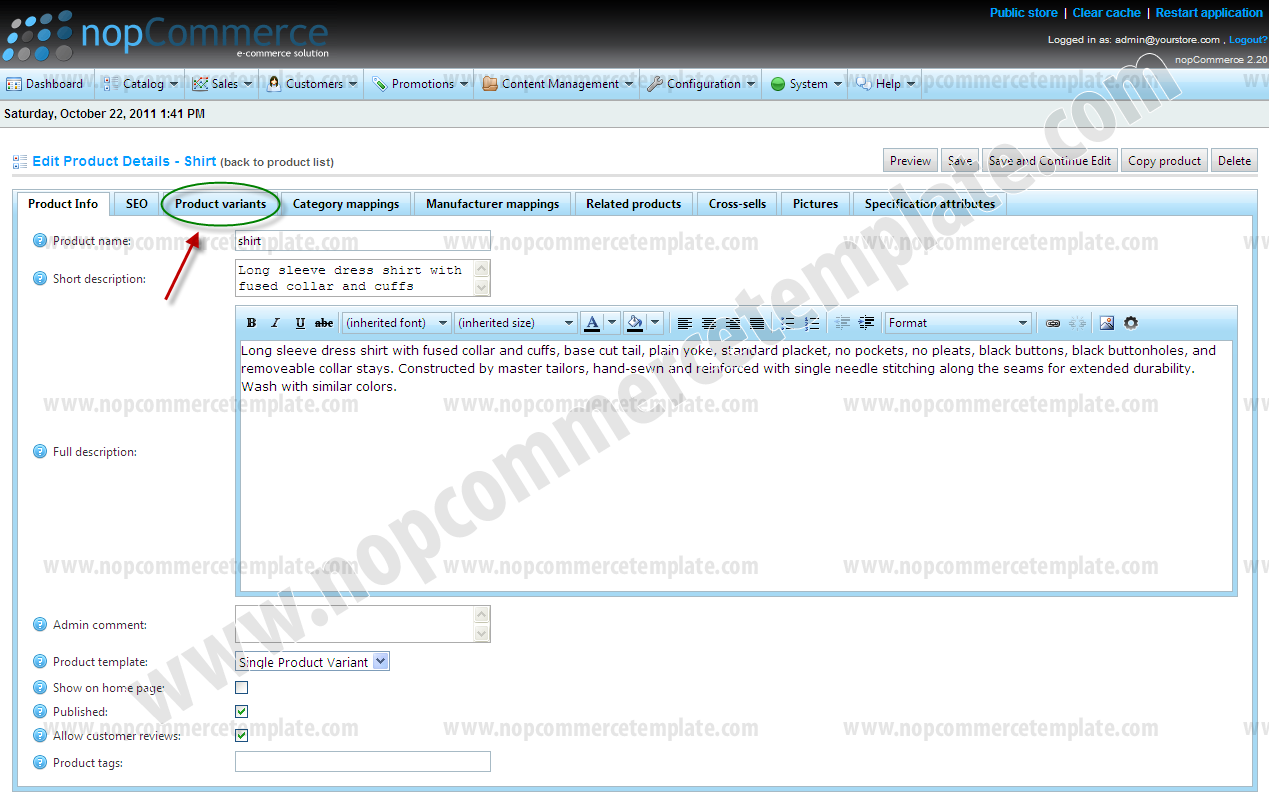
Step 4
Click on "Edit" link
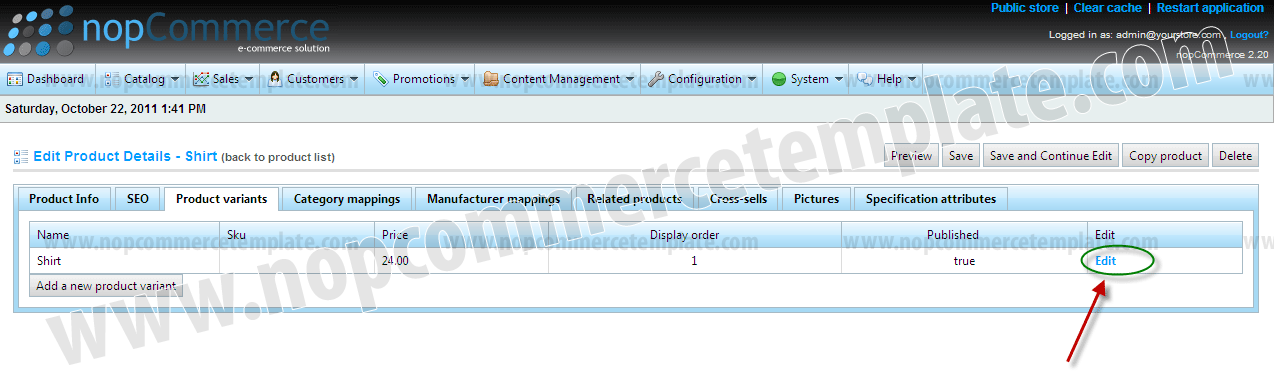
Step 5
Click on "Tier prices" tab
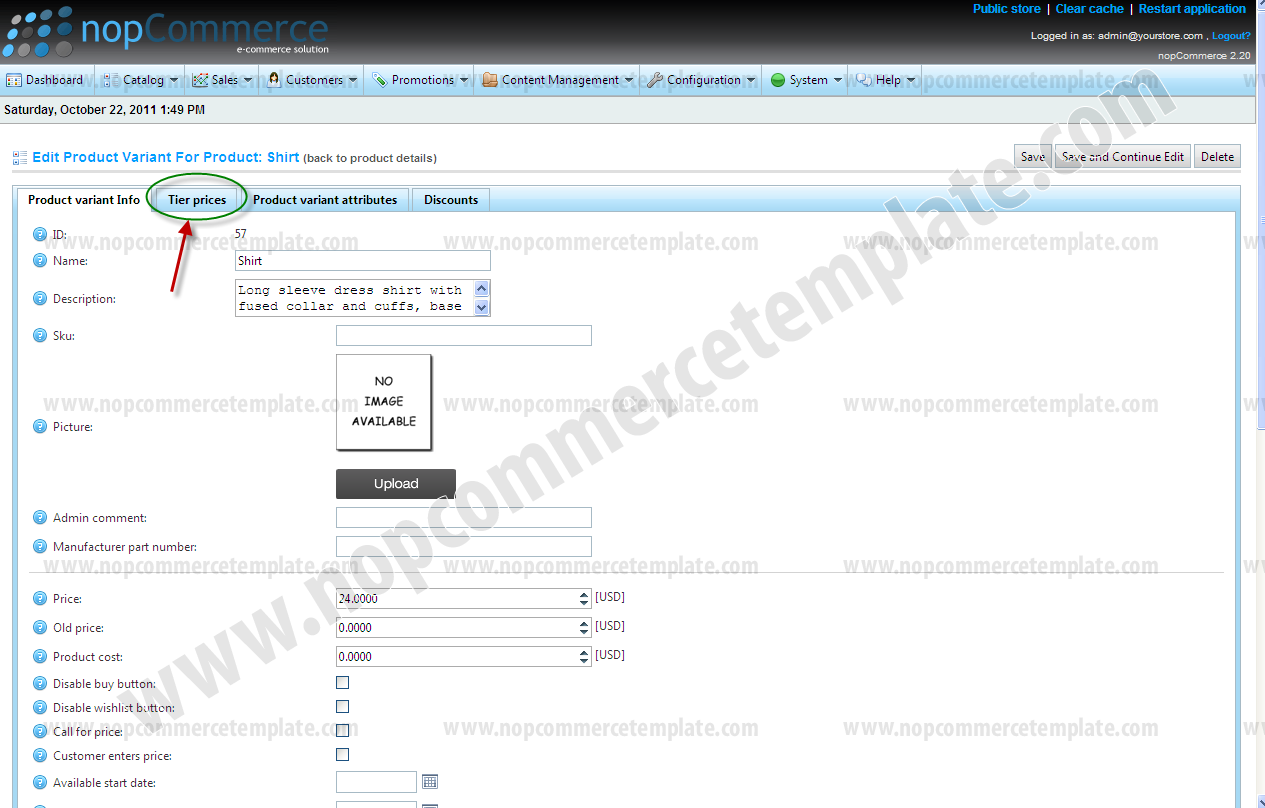
Step 6
Click on "Add new record" button
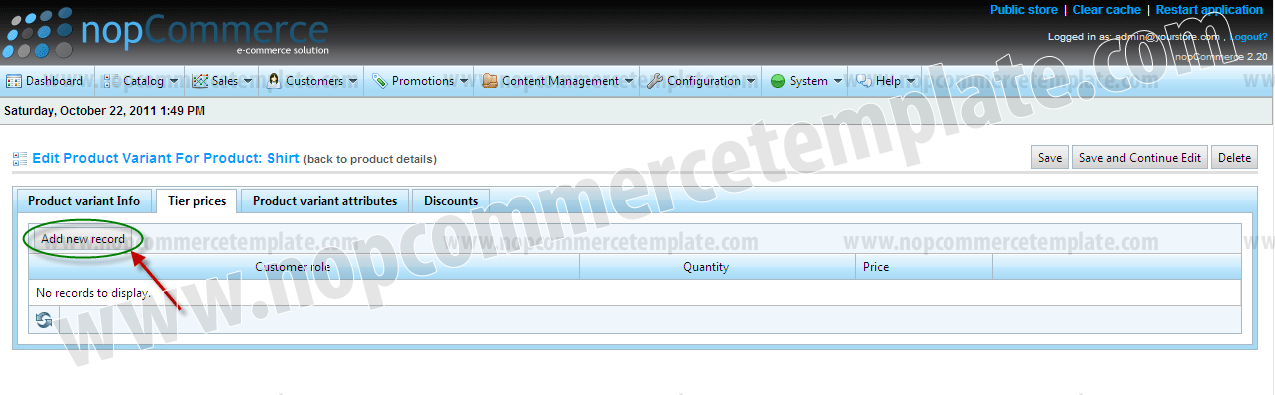
Step 7
Write a quantity in "Quantity Text Box" and price in "Price Text Box" and then click on "Insert" button
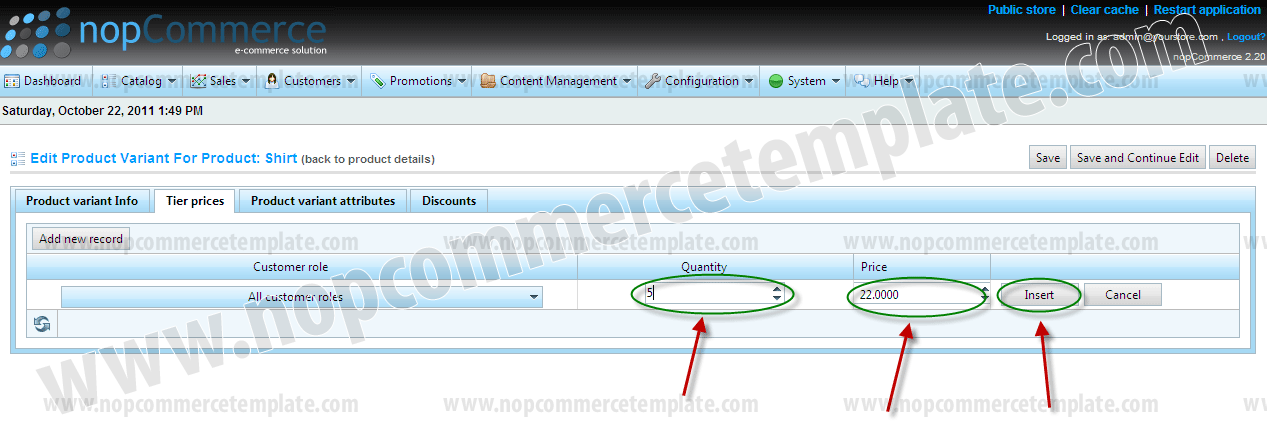
This is how tier price will added
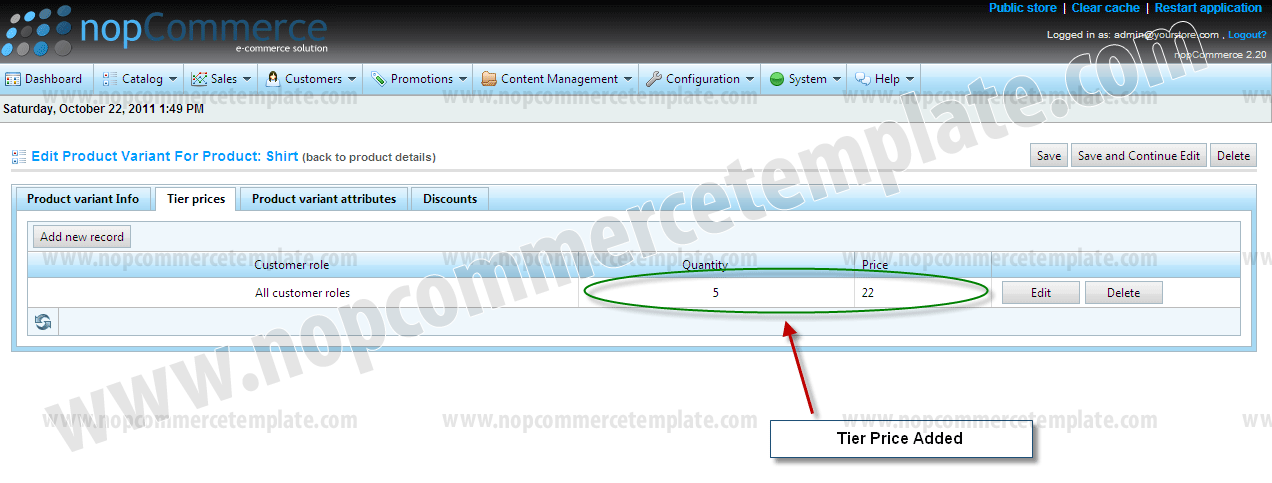
NOTE: Repeat the Step 6 and Step 7 to add another record
This is how tier price will display in the website