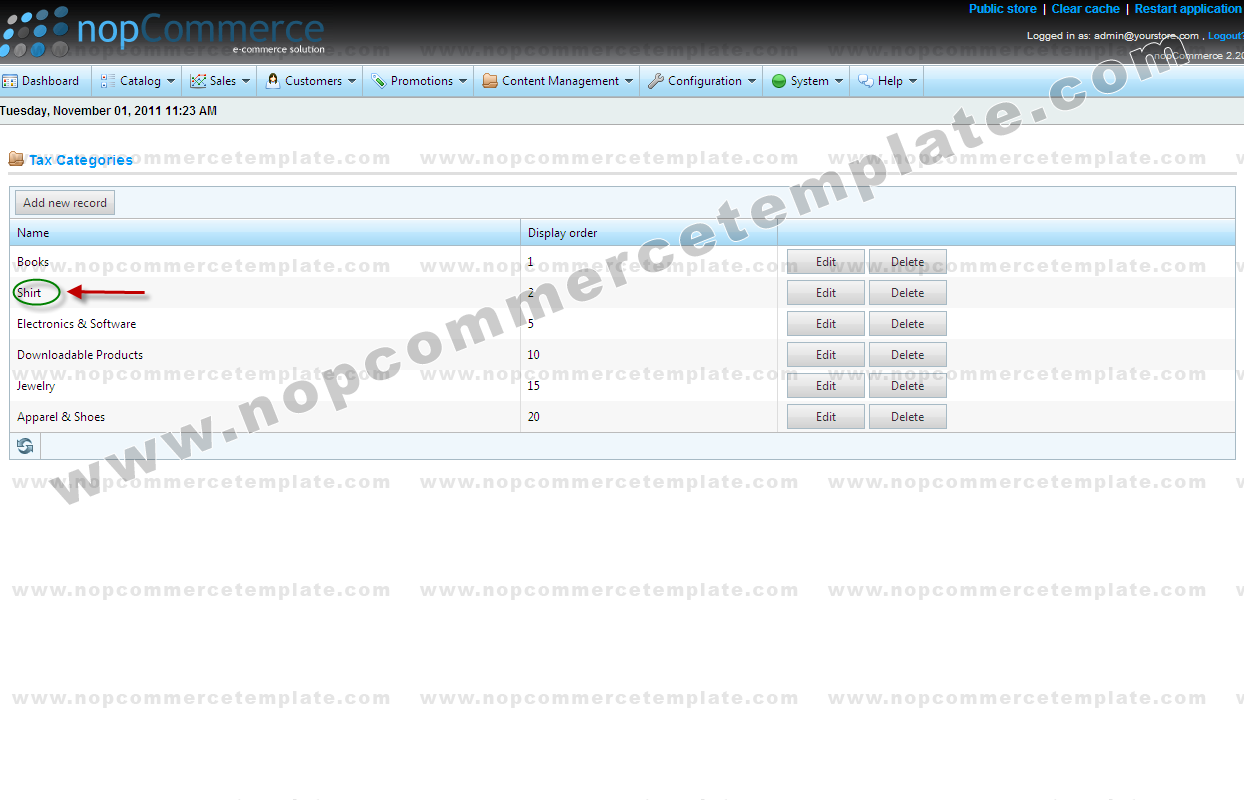How to add tax catagory in nopCommerce
Instructions

The Steps given below will show you how to add tax catagory
Step 1
Go to "Configuration" > "Tax" > "Tax Catagories"
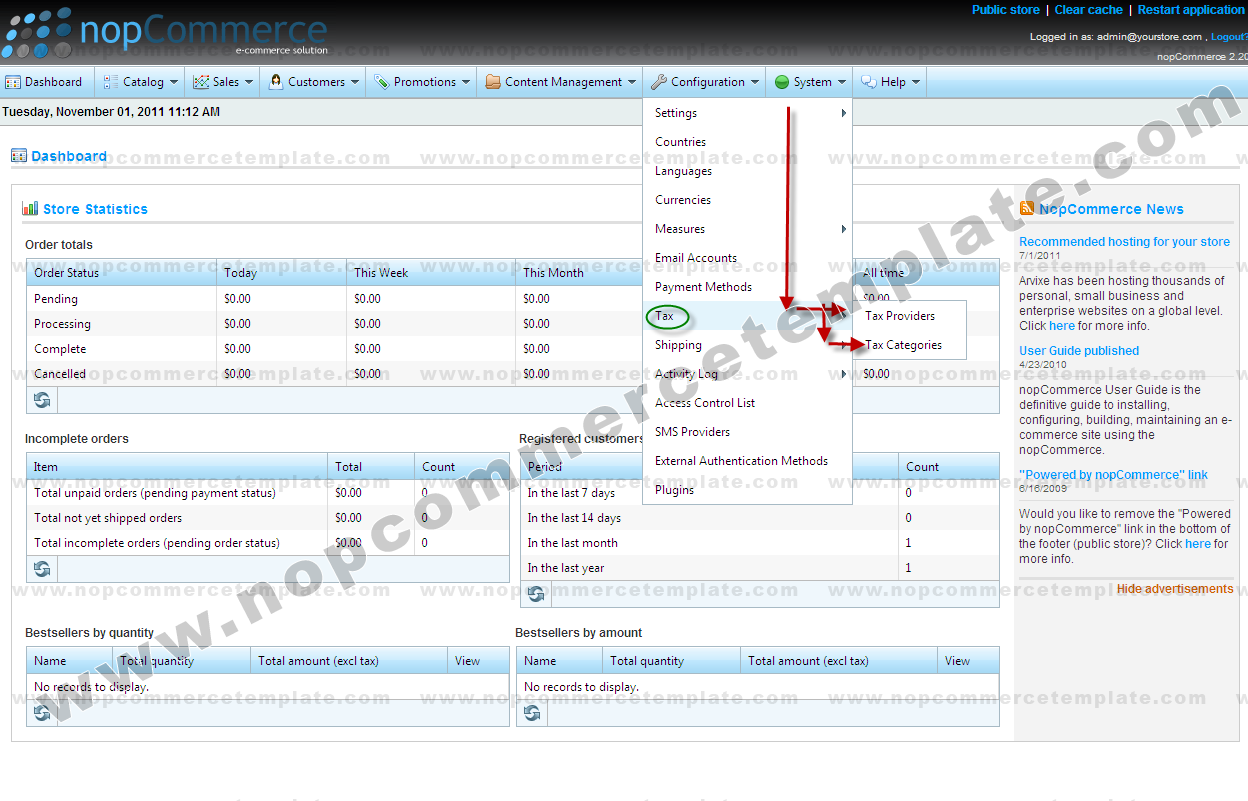
Step 2
To add a new Tax catagory click on "Add new record" button
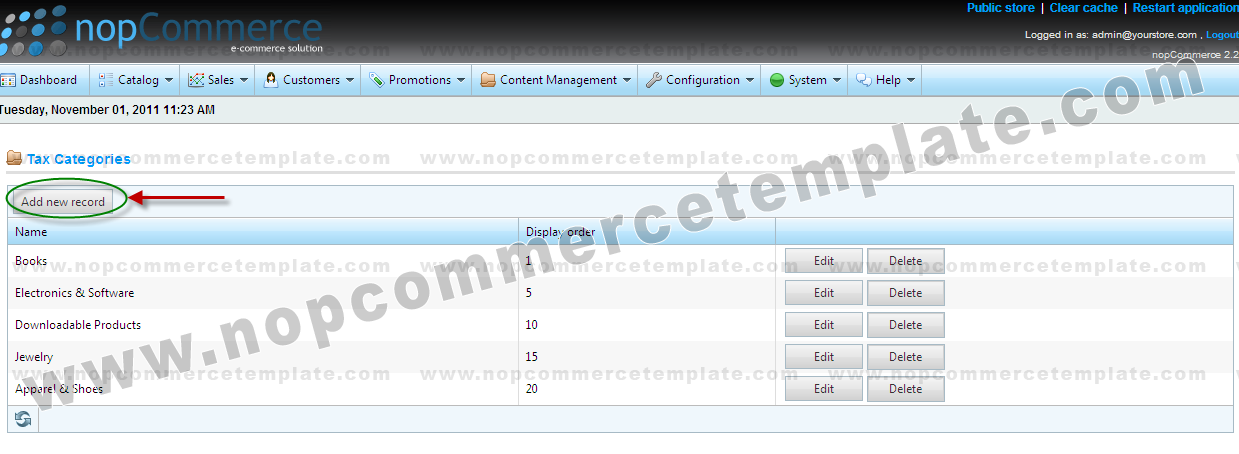
Step 3
Enter the catagory Name and display order in text fields and then click on Insert
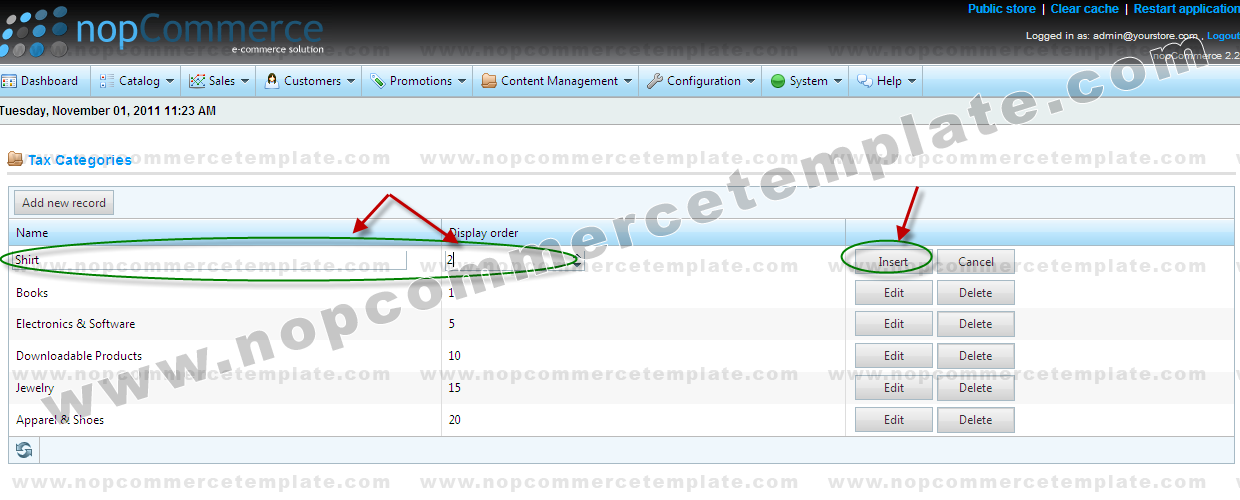
This is how tax catagory will display